Most of our cPanel hosting plans can host more than one domain name at a time. Through the Addon Domains tool you can add additional domains to your cPanel account.
Add a new domain
A new domain can be added in only a few steps.
- Login to your cPanel account.
- Click the
Addon domainsicon that is located in theDomainssection (use search if needed).
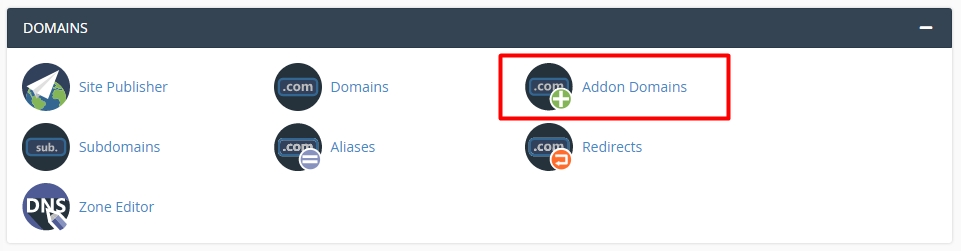
Now enter the necessary information in the Create an Addon Domain section. See description below.
| Field | Description |
|---|---|
| New Domain Name | Enter the domain name you are adding to your account. |
| Subdomain | This field is automatically populated when you input the new addon domain name. You can change it if you want (optional). |
| Document Root | This field is automatically populated when you input the new addon domain name. You can change it if you want (optional). The document root is the directory where the files for this website will be located. |
If you wish you can enable the Create an FTP account associated with this Addon Domain checkbox but it is not necessary.
Once you have provided all mentioned information in the fields, click the Add Domain button to add the domain name to your account as an addon one.
You can now proceed with installing a new application using the auto installer (Softaculous), uploading your website to the folder defined in the Document Root field or create an email account under the name of the new domain.
Remove an addon domain
To remove an addon domain, first access the Addon Domains tool as described above. Find the addon domain you wish to remove and click the Remove button.
A new page will open, on which you will be asked if you really want to remove the addon domain. To proceed, simply click the Remove button.
Removing an addon domain does not delete its content from the server. You have to do it manually using file manager or a FTP account.
The domain is now removed from the cPanel account. However, it is still registered with your domain registrar where it must be cancelled in case you don’t want to use it anymore.